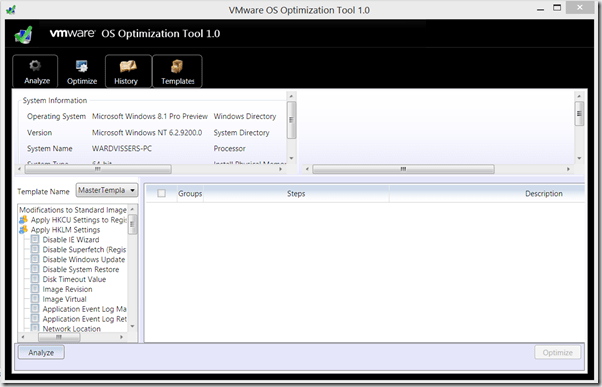The VMware OS Optimization Tool helps optimize Windows 7 desktops for use with VMware Horizon View. The optimization tool includes customizable templates to enable or disable Windows system services and features, per VMware recommendations and best practices, across multiple systems. Since most Windows system services are enabled by default, the optimization tool can be used to easily disable unnecessary services and features to improve performance.
You can perform the following actions using the VMware OS Optimization Tool:
- Analyze
- Optimize
- Viewing History
- Managing Template
Also included is the Remote OS Optimization Tool, which uses the same functionality as the Optimization Tool, but connects to a remote VMware View broker so that remote parent and template VMs can be enumerated and optimized.