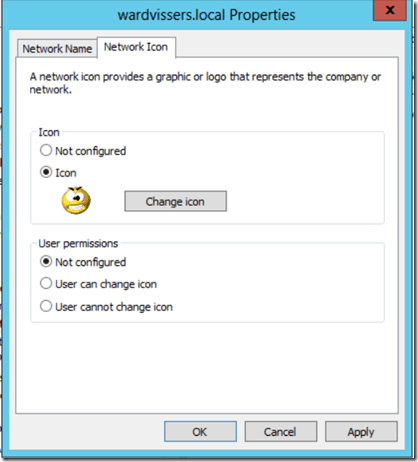To change the network type please do the following:
Hit Winkey + R to open Run prompt and type gpedit.msc
Navigate to: Computer Configuration | Windows Settings | Security Setting | Network List Manager Policies
Choose your Network name from the right pane. In my case network name was wardvissers.local
So the policy look likes
Now we have a Smiley for my wardvissers.local domain ![]() Cool!!
Cool!!