Microsoft has released Update Rollup 4 for Microsoft Exchange Server 2010 Service Pack 1 (SP1)
Update Rollup 4 for Exchange Server 2010 SP1 resolves the issues that are described in the following Microsoft Knowledge Base (KB) articles:
-
2537099 "80040154" error message when you try to configure external Client Access namespaces on an Exchange Server 2010 server
-
2536700 Outlook stops responding when you try to copy a folder to its subfolder by using Outlook in online mode in an Exchange Server 2010 SP1 environment
-
2536517 The Microsoft Exchange RPC Client Access service crashes intermittently on an Exchange Server 2010 server
-
2536494 It takes a long time to return results when you perform an Advanced Find search on a mailbox by using Outlook in online mode in an Exchange Server 2010 SP1 environment
-
2535648 The EMC takes a long time to open in an Exchange Server 2010 environment
-
2535130 Performance in Outlook or in OWA decreases when you use IMAP4 to access the contacts folder in an Exchange Server 2010 environment
-
2535105 There is no option to disable the Availability service in an Exchange Server 2010 environment
-
2533543 Event ID 2153 is logged on each database availability group member in an Exchange Server 2010 environment
-
2533538 You cannot look up the free/busy information of a user who is located on an Exchange Server 2010 organization from another Exchange Server 2010 organization
-
2533451 A RBAC role assignee can unexpectedly run the "Update-FileDistributionService" command on an Exchange Server 2010 server that is outside the role assignment scope
-
2519359 "Changes to the rule cannot be saved." error message when you try to create a reply rule by using Outlook in an Exchange Server 2010 environment
-
2518850 You cannot receive email messages on a mobile phone by using ActiveSync in an Exchange Server 2010 environment
-
2517088 Public folder conflict resolution does not work as usual in an Exchange Server 2010 environment
-
2515259 "The items could not be copied." error message when you run the Get-MailboxSearch cmdlet in an Exchange Server 2010 SP1 environment
-
2514709 Event ID 1001 after you successfully the install Exchange Server 2010 Unified Messaging server role
-
2514574 The Exchange RPC Client Access service crashes in an Exchange Server 2010 environment
-
2513723 The "New-MailboxImportRequest" cmdlet does not import all messages in a .pst file in the ANSI format in an Exchange Server 2010 environment
-
2512023 "GetUserOofSettings", "SetUserOofSettings" and "GetUserAvailability" operations do not support Exchange Impersonation on the Exchange Server 2010 SP1 schema
-
2511897 You cannot send an email message to a mailbox for a brief period when you move the mailbox by using online move in an Exchange Server 2010 environment
-
2507463 You cannot move a mailbox that contains a corrupted Search Folder in an Exchange Server 2010 environment
-
2506820 The free/busy information does not display of a user whose mailbox is located on an Exchange Server 2003 server
-
2506049 The hierarchy of a new public folder database on an Exchange Server 2010 SP1 server is not replicated
-
2505968 (http://support.microsoft.com/kb/2505968/ ) The EdgeTransport.exe process crashes when you apply a rule that contains a bad email address in an Exchange Server 2010 environment
-
2504453 You cannot retrieve statistical information about a public folder by using the "Get-PublicFolderStatistics" cmdlet in an Exchange Server 2010 SP1 environment
-
2503337 Comments of your meeting response message is missing when you decline a meeting request in an Exchange Server 2010 environment
-
2501070 A RBAC role assignee can stop queue processing on an Exchange Server 2010 Hub Transport server or an Exchange Server 2010 Edge Transport server that is outside the role assignment scope
-
2500903 A space is missing in the subject line of a "Tentative" meeting response in an Exchange Server 2010 environment
-
2500648 "There are no items to show in this view." error message when you try to view a folder in Outlook in an Exchange Server 2010 environment
-
2495010 The EdgeTransport.exe process consumes 100% CPU usage on an Exchange Server 2010 Edge Transport server or an Exchange Server 2007 Edge Transport server
-
2493393 You cannot use ECP to perform a wipe on a mobile phone in an Exchange Server 2010 SP1 environment
-
2492068 The item cannot be saved to this folder." error message when try to post an item to a mail-disabled public folder in an Exchange Server 2010 SP1 environment
-
2491354 You cannot view the free/busy information of users in a mixed Exchange Server 2007 and Exchange Server 2010 environment
-
2490134 A deferred delivery email message is not delivered by using Outlook 2007 in online mode in an Exchange Server 2010 environment
-
2489964 An update enables range 0x-0x1F characters in the display name of an Exchange Server 2010 user account
-
2489938 The "Connect-ExchangeServer" function does not change the target Exchange server in Exchange Server 2010
-
2489130 A RBAC role assignee can unexpectedly change mailbox properties that are outside the management role group scope in an Exchange Server 2010 environment
-
2488643 Outlook downloads duplicated POP3 email messages in an Exchange Server 2010 environment
-
2479188 The iCal parts of an email message contain invalid entries when they are sent from an Exchange Server 2003 mailbox to an Exchange Server 2010 mailbox
-
2477273 The DomainController parameter does not work when you use the "MoveMailbox.ps1" script to move mailboxes in an Exchange Server 2010 environment
-
2471964 A NDR is sent to the sender when you move an email message to a personal folder file in an Exchange Server 2010 SP1 or a later version environment
-
2467619 A user who manages a distribution group cannot remove another user whose mailbox is disabled in an Exchange Server 2010 environment
-
2465292 "MAPI_E_FAILONEPROVIDER (0x8004011D)" error message when you access an Exchange Server 2010 mailbox by using a MAPI application
-
2446908 ESE event descriptions are missing in Event Viewer when the Eseutil utility is called on an Exchange Server 2010 SP1 server
-
2394554 An email message is not delivered if it contains unsupported encoded characters in the subject line in an Exchange Server 2010 environment
-
2491951 You cannot install Exchange Server 2010 SP1 if the NetBIOS domain name of the domain controller contains an ampersand (&) character
-
2507066 Administrator audit logging is disabled unexpectedly during an Exchange Server 2010 SP1 installation
Here you can download Update Rollup 4 for Exchange Server 2010 Service Pack 1 (KB2509910)





























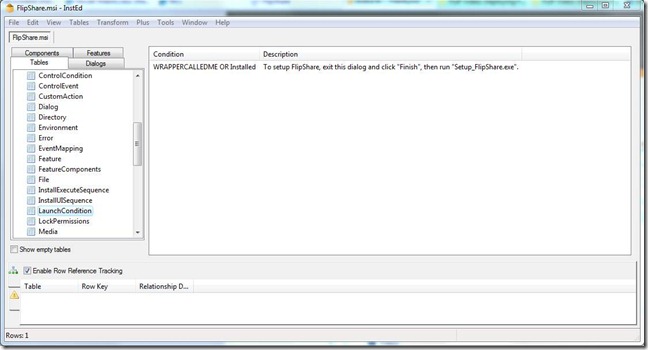



![clip_image002[4] clip_image002[4]](https://i0.wp.com/www.wardvissers.nl/wp-upload/MDT-2010-WSUS-deployment-Error_14C1D/clip_image0024_thumb.jpg?resize=319%2C310)






