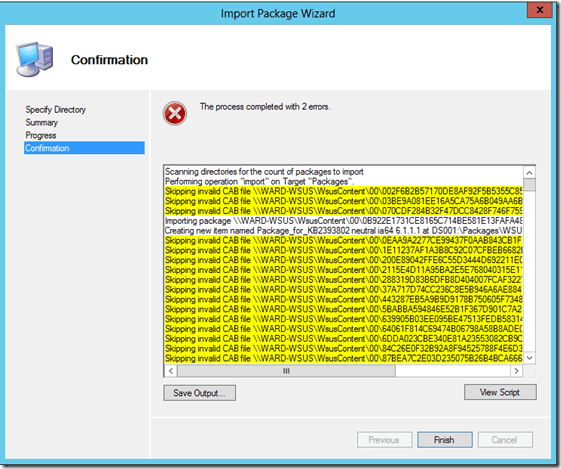Issues that the cumulative update resolves
Cumulative Update 3 for Microsoft Exchange Server 2013 contains the fix for the security issue that is described in Security Bulletin MS13-061
(http://technet.microsoft.com/en-us/security/bulletin/MS13-061)
and resolves the issues that are described in the following Microsoft Knowledge Base (KB) articles:
-
2865161 “Errors: Failed exporting item id: from source id” when you try to copy search results in an Exchange Server 2013 environment
-
2866064 Can’t load OWA Premium by using Internet Explorer 11 in an Exchange Server environment
-
2871980 Child domains are not displayed for selection when you create a mailbox by using EAC in an Exchange Server 2013 environment
-
2874216 Security issue that is described in Security Bulletin MS13-061 is resolved by an Exchange Server update
-
2878160 “The Active Directory user wasn’t found” error when you create or update an In-Place eDiscovery search in an Exchange Server 2013 environment
-
2882608 Exchange Server 2013 does not share the inproxy.dll file
-
2886115 Retention policies are not applied to Exchange Server 2013 mailboxes when user accounts are on different domains
-
2888274 WebClientReadFormQueryString string and WebClientEditFormQueryString string return incorrect URLs in an Exchange Server 2013 environment
-
2888315 Event 2112 or 2180 is logged when you try to back up a database in an Exchange Server 2013 environment
-
2888612 Retention policy does not work after you run a cmdlet in an Exchange Server 2013 environment
-
2889786 Sign-in format for Outlook Web App on mobile devices is not adjusted according to the Set-OwaVirtualDerictory cmdlet in an Exchange Server 2013 environment
-
2890650 Items in the Drafts folder are not stamped with the retention policy tag in an Exchange Server 2010 or 2013 environment
-
2895487 “Copy Search Results” option does not work in an Exchange server 2013 environment
-
2895500 DBCS characters appear garbled when you run some PowerShell scripts in EMS in an Exchange Server 2013 environment
-
2895678 “Nombre de usuario\dominio” is displayed unexpectedly on the Spanish version of the OWA and EAC logon pages in an Exchange Server 2013 environment
-
2902929 You cannot forward an external meeting request in an Exchange Server 2013 environment
-
2902933 “Generate incident report” does not display the “Bcc” field in an Exchange Server 2013 environment
-
2902934 Korean language localization issue in Exchange 2013 OWA user interface
-
2902936 You cannot change SMTP addresses for distribution groups by using EAC in an Exchange Server 2013 environment
-
2902938 You cannot preview Office documents in shared folders by using Outlook Web App in an Exchange Server 2013 environment
-
2902939 EMS connection error when you separately install an Exchange Server 2013 Mailbox server and a Client Access server
-
2883203 Exchange Server 2013 restarts frequently after Cumulative Update 2 is installed
-
2890814 No redirection to the Outlook Web App URL for Exchange Online users in an Exchange hybrid deployment