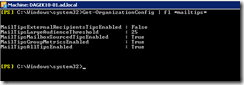MailTips is a one of the new features of Exchange Server 2010. When a user sends a message, MailTips gives the some status information of the recipient and that helps to reduces unnecessary and undeliverable e-mails, as well as reduce some embarrassing things done by senders. MailTips are hosted as an Exchange Web Services on the Client Access Server.
MailTips are work with the Scenarios given below.
- If one of the recipients is out of office.
- When the recipient’s mailbox is full
- Message size exceeds sender’s send limit.
- If The Message quota exceeds of the recipient.
- When Sending email to a large number of recipients.
- When trying to send email to restricted recipients.
- When a booking a room with exceeded invitees.
- When sending to External and invalid domains.
- When trying to send to moderated recipients.
- Attaching more attachments than allowed.
Configuring MailTips
Gather Organization wide configuration MailTips settings.
Get-OrganizationConfig | fl *mailtips*
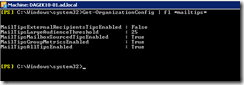
Enable or Disable MailTips.
You must use “Set-OrganizationConfig” CmdLet to enable or disable mailTips. Mailtips are enabled by default.
Set-OrganizationConfig -MailTipsAllTipsEnabled $true

Configure the large audience size for MailTips.
You must use “Set-OrganizationConfig” Cmdlet to configure large audience size. With a fresh Exchange Server 2010 installation it would be 25 by default. If we decrease it to 15, then Mailtip would be display to sender if sender add more than 15 recipients. See figure 3.
Set-OrganizationConfig -MailTipsLargeAudienceThreshold 15
Large Audience Threshold MailTip will display after adding more than 15 recipients . See figure 4.

Enable or disable the External Recipients MailTips
We have some embarrassing experiences of sending some internal information to external parties. However company doesn’t want to restrict sending emails to outside domains. With MailTips at least we can give a alert to the sender before click send button. See figure 5.
Set-OrganizationConfig –MailTipsExternalRecipientsTipsEnabled $True

External Recipients MailTips displays when trying to send to an external domains. See figure 6.

Enable or disable MailTips that rely on mailbox data
Mailbox based MailTips are rely on the mailbox data. There are two Mailbox based Mailtips, The Recipient Out of Office and Mailbox Full MailTips, rely on the mailbox data.
Set-OrganizationConfig -MailTipsMailboxSourcedTipsEnabled $true

The Recipient Out of Office. You can get to know if whether the recipient is out of the office before you send the email. See figure 8.

Mailbox Full. If recipient’s Mailbox is full, you can know that before sending the email. See figure 9.

Configure Group Metrics
MailTIps relies on Group Metrics data to provide information on the the size of distribution groups and dynamic distribution groups. Exchange server normally query a lot of LDAP requests to the Active Directory to get group membership information for each message.This could affect the the performance experienced by the users. To eliminate these issues Exchange server uses the Group Metric data. Group Metric data can be scheduled to run during office hours. You should use Set-MailboxServer CmdLet to configure Group metric Data. See figure 10.
Set-MailboxServer DAGEK10-01 GroupMetricsGenerationEnabled $true

Used this article as Source for my article.
Like this:
Like Loading...









 New Deployment Functionality
New Deployment Functionality