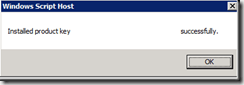For Licensing Server 2012 and Windows 8 on a Windows 2008 R2 server you need to update the KMS Service.
Install the following update: An update is available for Windows 7 and Windows Server 2008 R2 KMS hosts to support Windows 8 and Windows Server 2012 as described in KB2691586.
If you don’t install this hotfix registering a Windows Server 2012 KMS will throw an Error: 0xC004F050 The Software Licensing Service reported that the product key is invalid
So request the hotfix and install it. Just follow the instructions and you’ll be fine 
We can start putting our brand new KMS key into action.
Uninstall the current KMS key using slmgr.vbs /upk 

Now you can install the new KMS key. The key listed here is obviously a demo one ![clip_image002[1] clip_image002[1]](https://i0.wp.com/www.wardvissers.nl/wp-upload/ad61c5949012_DF23/clip_image0021_thumb.png?resize=23%2C23) If you run in to any issues here, restarting the KMS Service can help. Try that first.
If you run in to any issues here, restarting the KMS Service can help. Try that first.
slmgr.vbs /ipk NOPEI-AMNOT-GIVIN-GITTO-YOU!
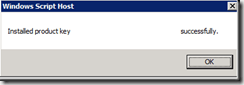
Now activate your brandnew KMS key running slmgr.vbs /ato

We run slmgr.vbs /dlv again and as you can see now we can activate all our Windows 2012 servers and Windows 8 computers

Like this:
Like Loading...