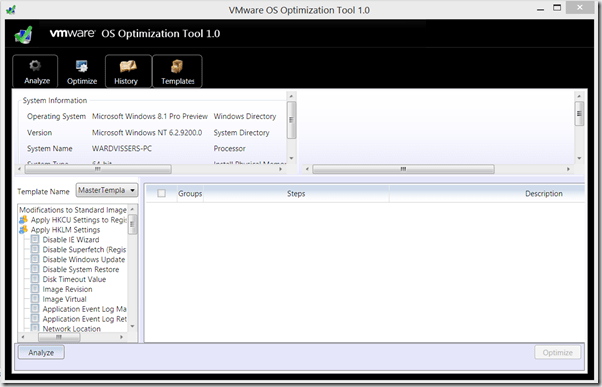Here I’ll share some free tools that can help simplify Microsoft Exchange deployment, troubleshooting, and administration. Some of the tools are simple—but still convenient—whereas others provide some powerful functionality.
There are some tools you can use during deployment to ease the process and reduce issues in the future, tools you can use for troubleshooting to reduce down-times, and tools you can use during day-to-day administration to monitor server health and perform tasks.
Microsoft Exchange Server Deployment Assistant
Microsoft’s Exchange Server Deployment Assistant is an online tool that produces a custom step-by-step checklist you can utilize during a server installation or upgrade. It first asks you questions about your current and desired deployment environment, such as the deployment type (on-premise, cloud, or hybrid), migration questions, desired features/functionality, and other miscellaneous caveats that impact the installation or upgrade.
Microsoft Remote Connectivity Analyzer
Microsoft’s Remote Connectivity Analyzer is a website with many tools to help test and troubleshoot connectively of Exchange servers, Outlook, Lync, OCS, Office 365, and POP, IMAP, and STMP email. Plus it offers downloadable Connectivity Analyzer Tools for local testing and a message header analyzer.
PFDAVAdmin and ExFolders
These are tools that enable you to perform tasks on Exchange public folders and mailboxes, such as checking or changing permissions. It can also connect to mailboxes, check the contents, and generate reports. PFDAVAdmin is for Exchange 2000, 2003, and 2007 and ExFolders is the updated version for Exchange 2007 and 2010 SP1 and later.
Jetstress
The Jetstress tool simulates disk I/O load on your server, allowing you to specify the amount of simulated Exchange users and profiles. This can help you verify the performance and stability of your server before installing Exchange and putting it into production-use.
Exchange Server Role Requirements Calculators
These are calculator tools that give sizing recommendations for your particular Exchange server roles for both client access and mailbox. The 2010 version is focused on mailbox calculations while the 2013 version includes recommendations on sizing Client Access servers too.
Exchange Environment Report
This Exchange Environment Report tool is from Steve Goodman and is a PowerShell script that generates an automatic overview of your Exchange environment. It supports Exchange 2003, 2007, 2010 and 2013 servers and database availability groups. It reports the number of and details about the servers, mailboxes, roles, and versions. It also gives you useful status on the Database Availability Groups (DAG) and non-DAG databases.
Exchange Reports
Exchange Reports offers reports on overall information about your Exchange Environment, supporting Exchange 2010 & Exchange 2013. You can keep an eye on configuration changes and status with Group Reports, Single Group Information, Mailbox Report, Single Mailbox Information, Message Tracking, and Environment Report.
The program doesn’t require any installation, but requires .Net 4.0, Powershell 2.0, and Remote Powershell access to the Exchange Server. Reports can be saved in history and also exported to Excel.
Microsoft Exchange Server MAPI Editor (MFCMAPI)
Microsoft’s Microsoft Exchange Server MAPI Editor (MFCMAPI) tool provides access to MAPI stores, useful when troubleshooting Exchange and Outlook issues, which can serve as a replacement to the old Microsoft Exchange Server Information Store Viewer. You can open and navigate through the message stores that are exposed through MAPI.
Free Exchange Monitor
The Free Exchange Monitor from SolarWinds supports Microsoft Exchange Server 2000 and 2003. It keeps tabs on the Exchange server stats, services, mail queue sizes, and host server health. In addition to notifying you of outages it can be useful in troubleshooting Exchange server problems and even help with pro-active monitoring, for instance detecting growing mail queues that can indicate bigger issues like transport failures, Internet connection failures, and virus activity.
Free Exchange Monitoring
This is another monitoring application, but from ManageEngine and supports Exchange Server 2003, 2007, 2010, and 2013. It gives stats on server health and Exchange services. It also provides details on the client access server, transport, Active Sync counters, and delivery aspects. You can generate real-time performance reports to be downloaded or emailed in PDF format.
Exclaimer Outlook Photos
Exclaimer Outlook Photos can help you import staff photos into the Active Directory so they’ll show up in the Outlook People Pane, SharePoint profile, and on Microsoft Lync. It can auto-match pictures from a batch to names or other data in Active Directory, and even automatically crop and center the photos as well.
Certificate Manager for Exchange 2007
Exchange 2007 enables SSL within IIS by default, but creating and managing SSL certificates via PowerShell commands can be confusing. However, the Certificate Manager for Exchange 2007 from U-BTech eases the process with a GUI.
You can generate an Exchange 2007 Certificate Signing Request and process the Certificate Authority and enable certificates for Exchange 2007 Services (POP, IMAP, SMTP, IIS, UM). Plus you can include additional subject names in a single certificate. It supports import and exporting as well.
Exchange PST Capture
Exchange PST Capture from Microsoft will search your network for PST files and then import those files to mailboxes in your organization. It supports both on-premises Exchange Server 2010 and 2013 and Exchange Online. This tool can help, for instance, during the initial deployment of an Exchange Server, to move local Outlook data files into the Exchange Server.
LINK
Like this:
Like Loading...