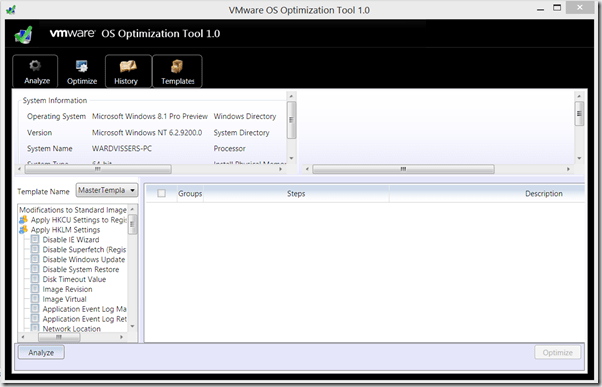Download from http://www.microsoft.com/en-us/download/details.aspx?id=40796
Microsoft Deployment Toolkit (MDT) 2013 is a Solution Accelerator for operating system and application deployment. MDT 2013 supports deployment of Windows 8.1, Windows 8, Windows 7, Windows Server 2012 R2, Windows Server 2012, and Windows Server 2008 R2.
Feature Summary
- Deploy Windows and Office with Microsoft Deployment Toolkit 2013. MDT is the recommended process and toolset for automating desktop and server deployment. MDT provides you with the following benefits:
- Unified tools and processes, including a set of guidance, for deploying desktops and servers in a common deployment console.
- Reduced deployment time and standardized desktop and server images
Some of the key changes in MDT 2013 are:
- Support for the Windows Assessment and Deployment Kit (ADK) for Windows 8.1. Download final release here
- Support for deployment of Windows 8.1 and Windows Server 2012 R2.
- Support for System Center 2012 R2 Configuration Manager.
- Improved support x86-based Unified Extensible Firmware Interface (UEFI) systems.